Connect the WLAN of iPhone to CamFi
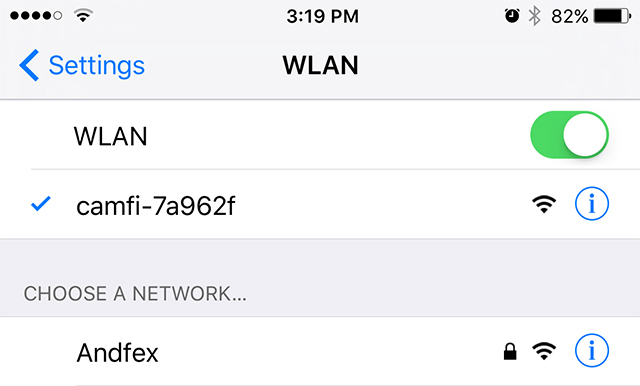
CamFi
iPhone
MiFi ( Or another iPhone as Hot spot)
DSLR
1
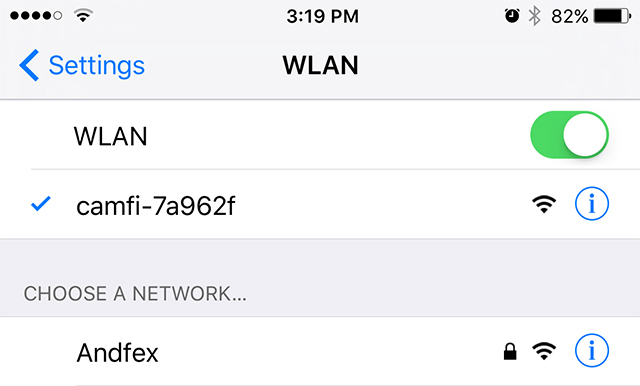
2
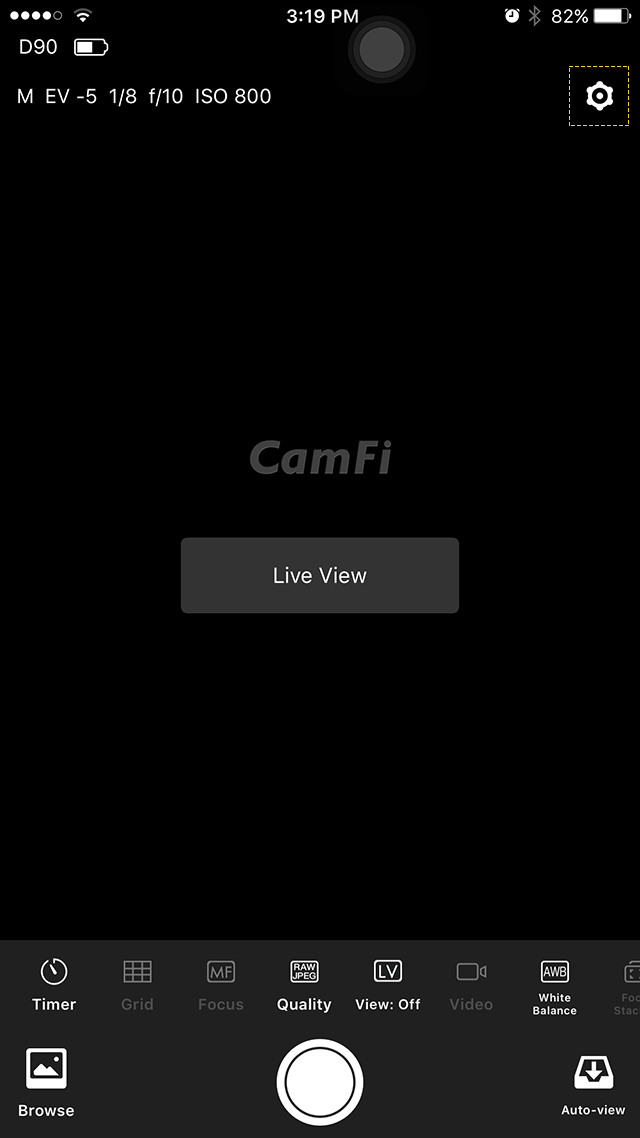
3
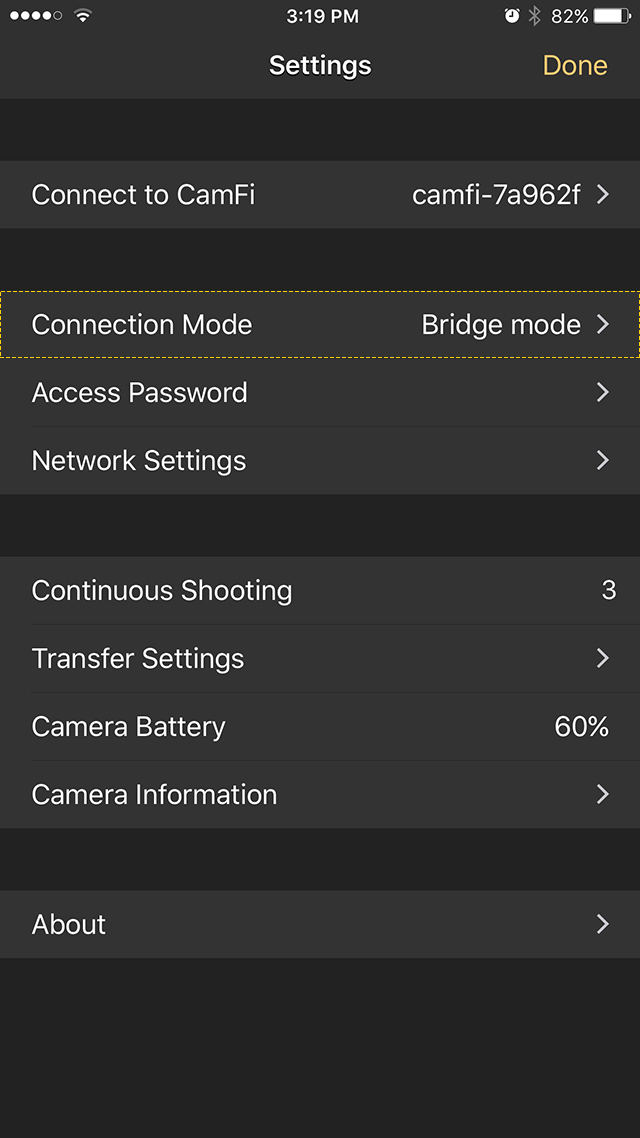
4
5
6
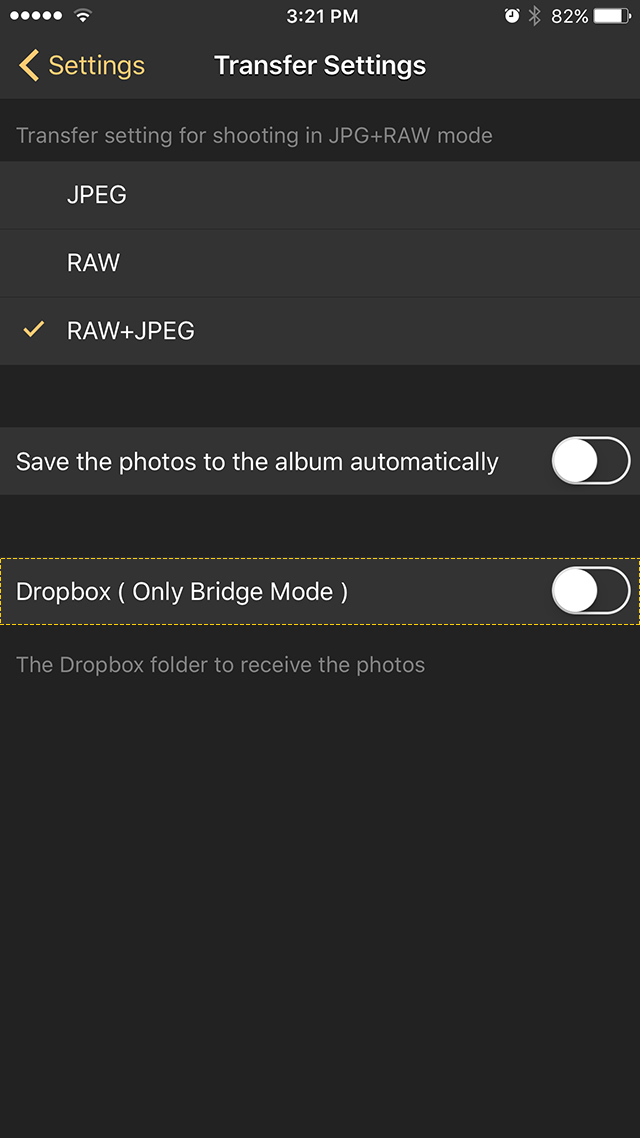
7
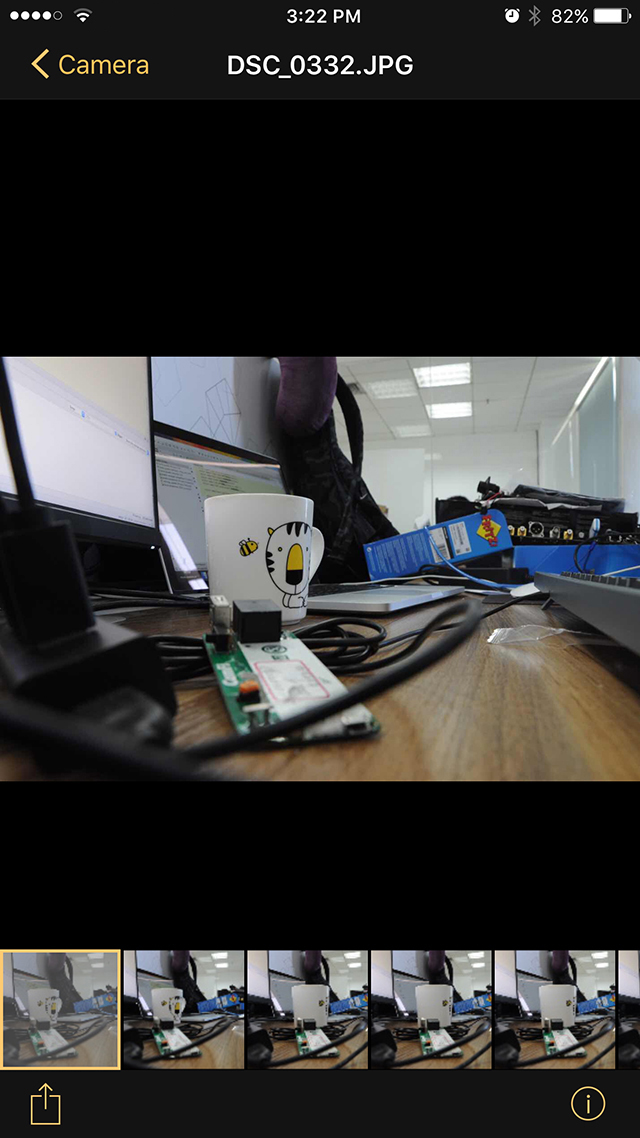
Now, you can transfer the photos to Dropbox as you're shooting.
This is a useful feature for the photographers who need transmit the photos to a place far away in time.
Especaillay, for the reporters.
The PC in the headquarters installed Dropbox can download the photos automatically while the reporter is shooting.